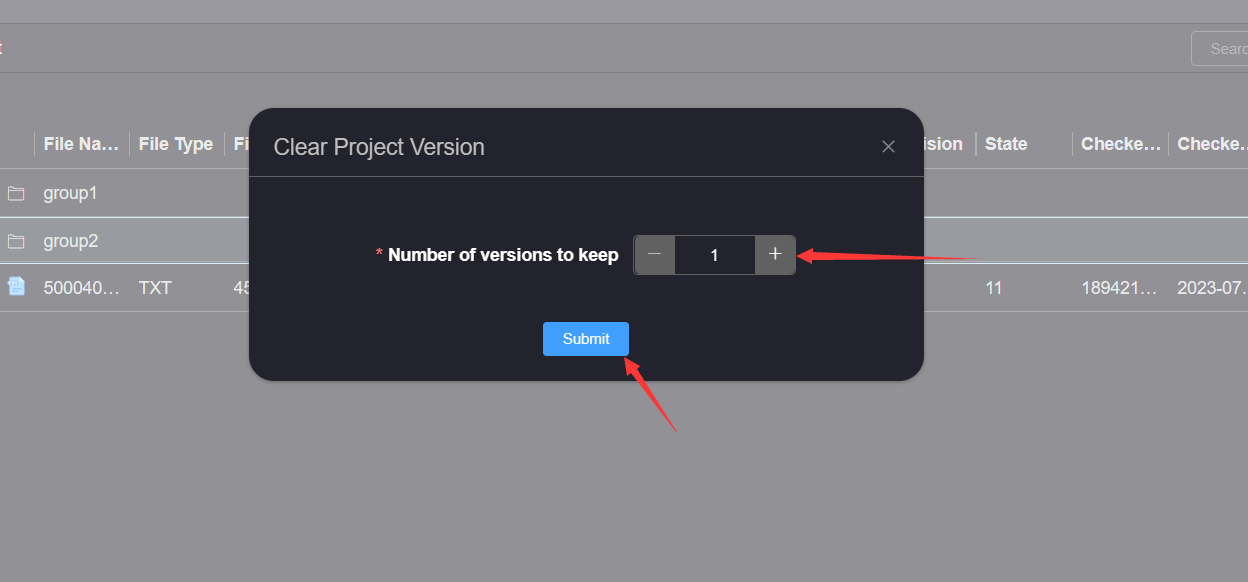# Purge
# 1.Purge
File cleaning version can clear non critical versions of files to facilitate version management of file pairs; Click the More Operations button of the version file to be cleaned, and click the Purge button.
If there is no cleanable version of the file, a prompt message that there is no cleanable version file will pop up
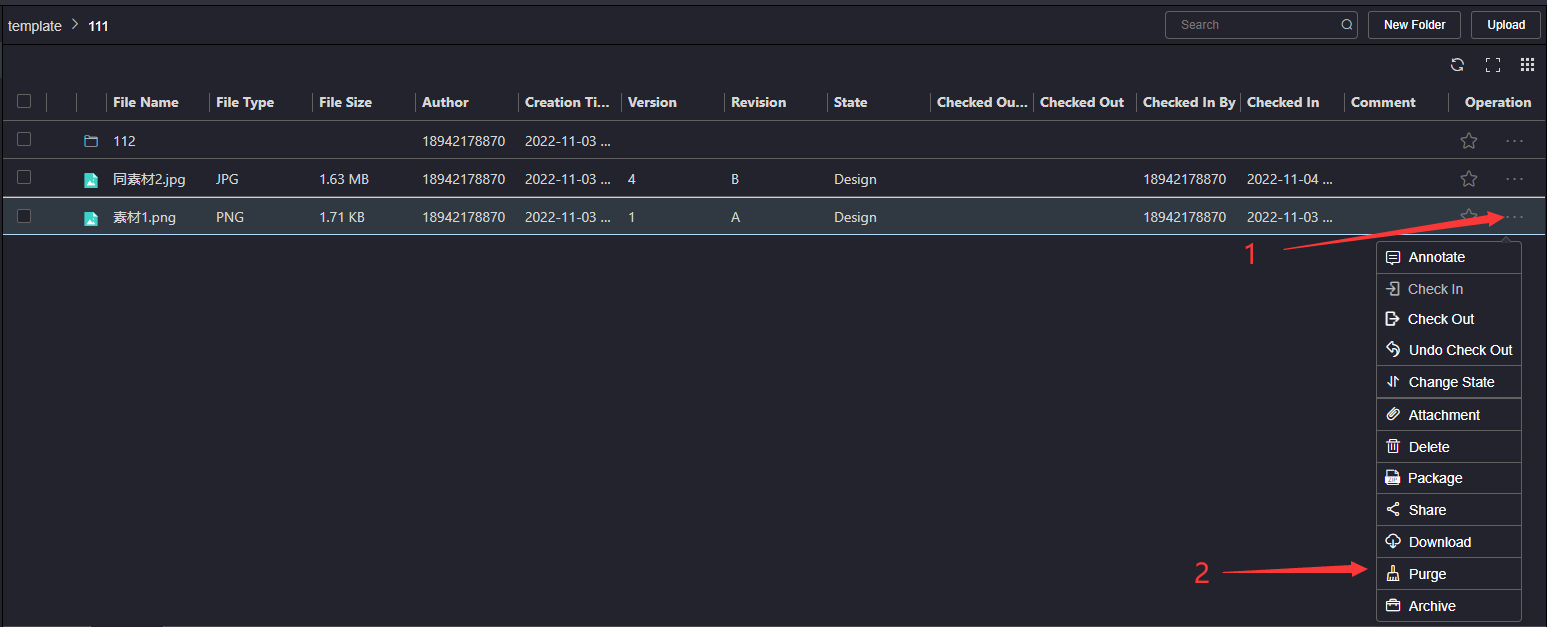
If there is a cleanable version of the file, the cleanable version pop-up window will pop up, click to check the version to be cleaned, click the Submit button, and wait for the prompt.
When a file has a version, the version cannot be cleaned
When a file has a version greater than one, other versions other than the latest version can be cleaned up
When a version file is referenced by other files, the version file cannot be cleaned
When the version file lifecycle is in the upgrade process node of the lifecycle, this version cannot be cleaned
When a version file is added to the label, this version cannot be cleaned up
When there are annotation files in the version file, this version cannot be cleaned up
When a certain version of a file is recorded in the upgrade record, it cannot be cleared
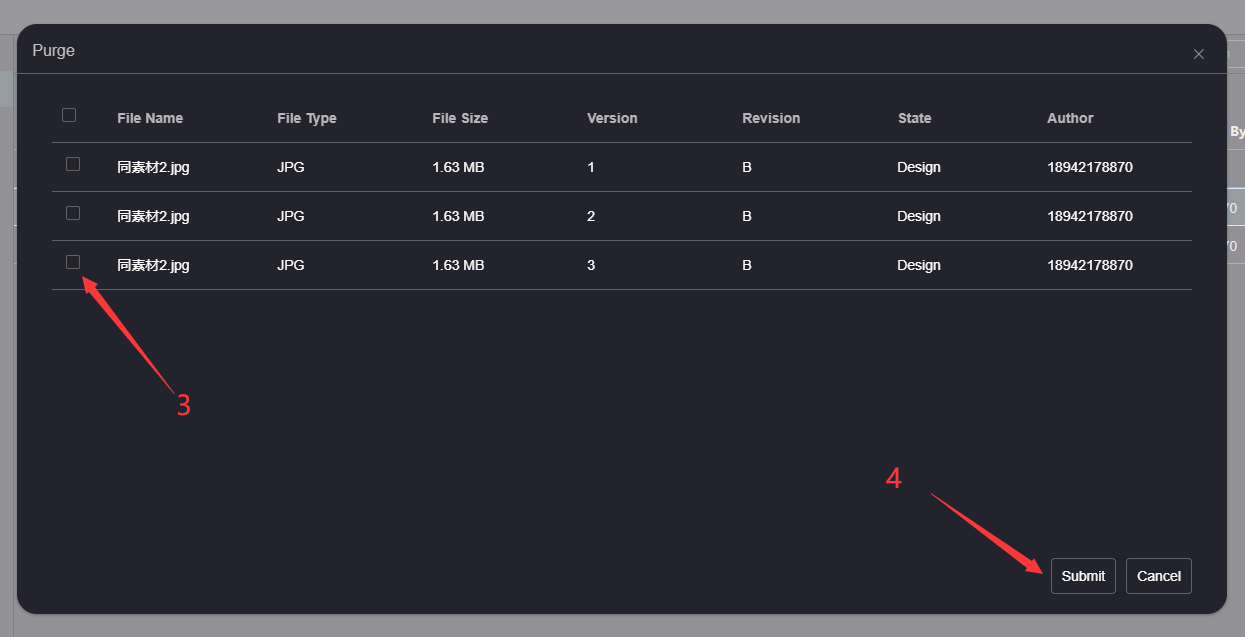
# 2.Purge For Folder
The file directory cleanup version can clean up the cleanable versions of all files in the file directory; Click the More Operations button of the file directory to be version cleaned, and click Purge Click the button to pop up the pop-up window of project version cleaning, click to set the number of versions to be retained, click the Submit button, and wait for the prompt information.
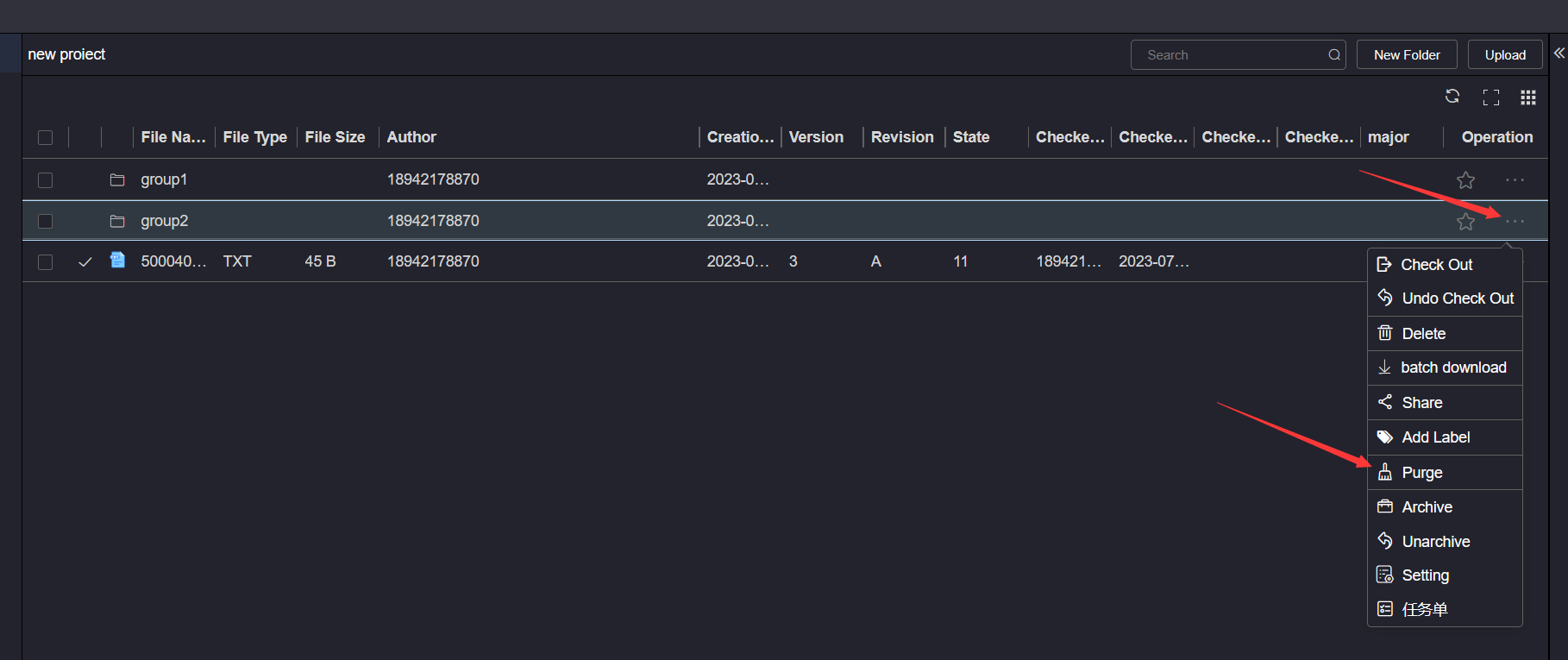
When cleaning the file directory version, only the file versions that can be cleaned other than the set reserved version are cleaned. If the reserved version is set to 1, only the latest version is kept, and the other versions are cleared